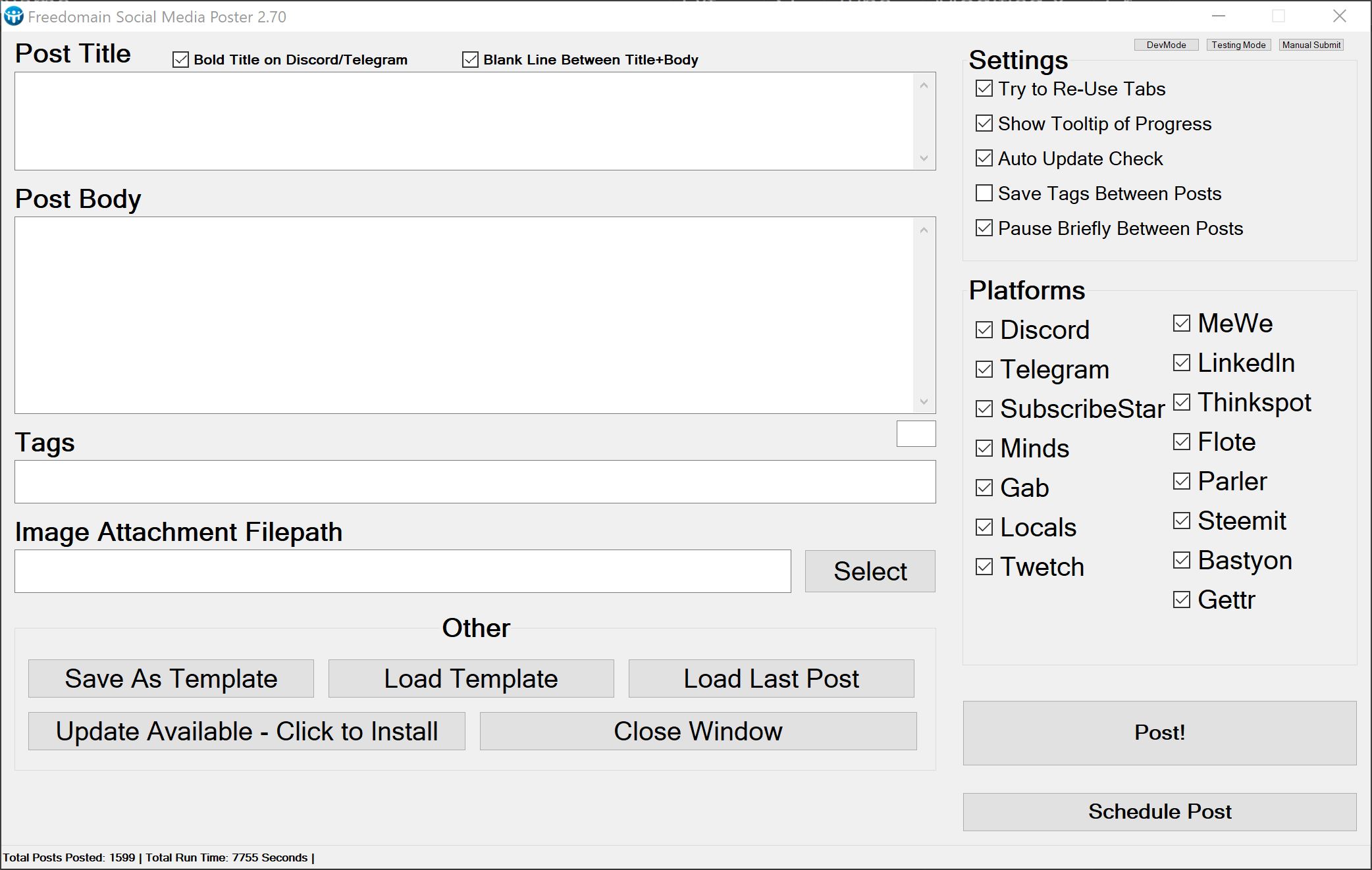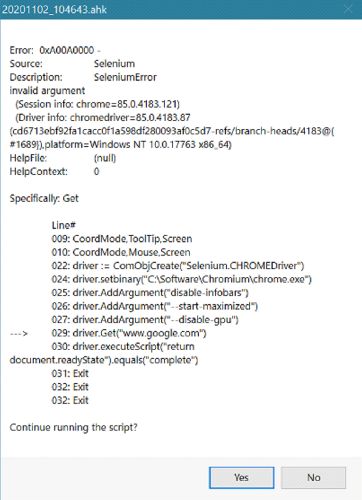You cannot select more than 25 topics
Topics must start with a letter or number, can include dashes ('-') and can be up to 35 characters long.
|
|
3 years ago | |
|---|---|---|
| Assets | 3 years ago | |
| Lib | 3 years ago | |
| Tools | 3 years ago | |
| .gitignore | 3 years ago | |
| Freedomain Social Media Poster.ahk | 3 years ago | |
| README.md | 3 years ago | |
README.md
Freedomain Social Media Poster
Social Media Poster created for the Freedomain Philosophy Show
Features
Automated posting to the following social media platforms, utilizing either the platform's API, or automated input through Chrome utilizing Selenium Webdriver for platforms with no available APIs.
- Discord [API]
- Telegram [API]
- Subscribestar [Selenium]
- Minds [Selenium]
- Gab [Selenium]
- Locals [Selenium]
- Twetch [Selenium]
- MeWe [Selenium]
- Linkedin [Selenium]
- Thinkspot [Selenium]
- Flote [Selenium]
- Parler [Selenium]
- Steemit [Selenium]
- Bastyon [Selenium]
- Gettr [Selenium]
Installation
- Install .Net Framework 3.5
- This can be installed directly through Windows by going to Start > Turn Windows Features On or Off > check the checkbox next to “.NET Framework 3.5” > Click OK
- Install SeleniumBasic to control Chrome
- https://github.com/florentbr/SeleniumBasic/releases/tag/v2.0.9.0
- Make sure to “Run as Administrator” on the file when installing so that it gets installed to
C:\Program Files\SeleniumBasic. Otherwise it will get installed to\AppData\and the Uploader will not be able to connect to Selenium and to Chrome.
- Download latest ChromeDriver for your Chrome version so Selenium can connect to Chrome for automation
- Open Chrome and type in
about::versioninto the URL bar. The very first line will tell you what Chrome version you have - https://chromedriver.chromium.org/downloads
- Extract “chromedriver_win32.zip” and move the extracted chromedriver.exe to:
C:\Program Files\SeleniumBasic\chromedriver.exe
- Open Chrome and type in
Uncaught Script Errors
I’ve done my best to catch any possible errors that might pop up and write functionality to handle them. But there might be ones that I haven’t found yet. If an error happens it will pop up a message box that looks like this. If you get any errors like this please send me a screenshot so I can write a patch for the bug.
Todo
- Convert .docx files to markdown
- Add note about pinning tool to taskbar
- Add Chromedriver auto updater functionality