Click "New post" -> "New note" (the XPath here doesn't appear to be terribly unique, but the "New note" element looks like it's in the page source when the menu isn't expanded, so maybe you can find the button containing the text "New note" inside of the button.pencraft > div.pencraft element hierarchy. Input dialog is only created once this button is clicked.):
Input text
Click "image attachment" button in lower left (again, not much help with unique class IDs, but there is a button.pencraft > input[type="file"] hierarchy that might work, not sure how detailed you'd need to be):
Attach image and post (again, not much help for XPath, but it is a button.pencraft element containing the text "Post")
I've been posting to substack notes.
Here's the procedure.
1. From the substack publisher's dashboard (url: https://freedomain.substack.com/publish/home)
2. Click "New post" -> "New note" (the XPath here doesn't appear to be terribly unique, but the "New note" element looks like it's in the page source when the menu isn't expanded, so maybe you can find the button containing the text "New note" inside of the `button.pencraft > div.pencraft` element hierarchy. Input dialog is only created once this button is clicked.):
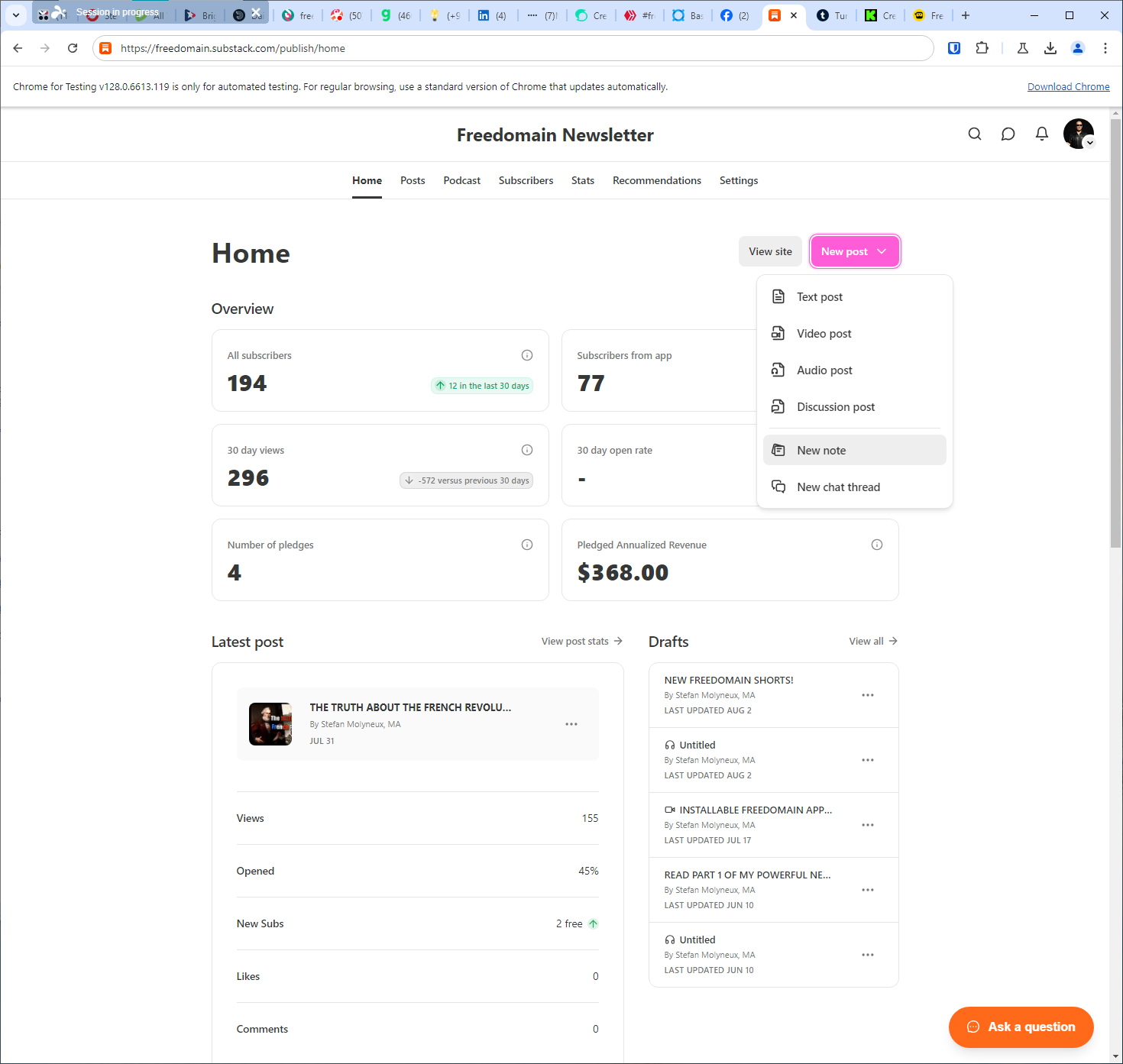
3. Input text
4. Click "image attachment" button in lower left (again, not much help with unique class IDs, but there is a `button.pencraft > input[type="file"]` hierarchy that might work, not sure how detailed you'd need to be):
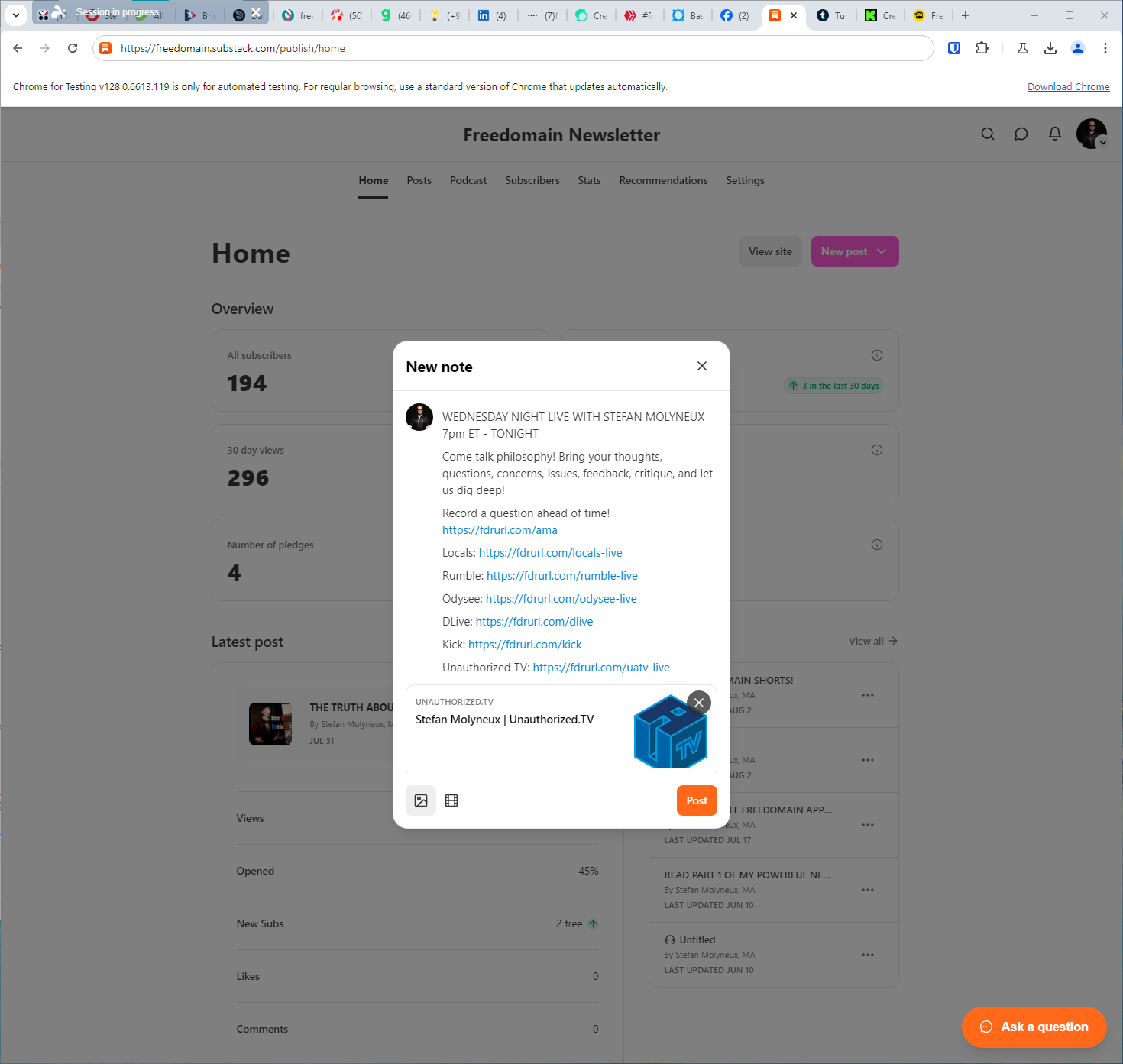
5. Attach image and post (again, not much help for XPath, but it is a `button.pencraft` element containing the text "Post")
Sorry, i never got a notification on this (my fault, i think I might have disabled them) and am just seeing this.
I'll try to take some time this weekend and take a crack at implementing.
Sorry, i never got a notification on this (my fault, i think I might have disabled them) and am just seeing this.
I'll try to take some time this weekend and take a crack at implementing.
Alright, it only took me 2 months to write about 2 dozen lines of code and test it, but latest update has initial support for Substack. They either have a super complex website framework or do a bunch of obfuscation of the HTML, so it might be slightly prone to breaking. Let me know when you run into any breakage.
Alright, it only took me 2 months to write about 2 dozen lines of code and test it, but latest update has initial support for Substack. They either have a super complex website framework or do a bunch of obfuscation of the HTML, so it might be slightly prone to breaking. Let me know when you run into any breakage.
I've been posting to substack notes.
Here's the procedure.
From the substack publisher's dashboard (url: https://freedomain.substack.com/publish/home)
Click "New post" -> "New note" (the XPath here doesn't appear to be terribly unique, but the "New note" element looks like it's in the page source when the menu isn't expanded, so maybe you can find the button containing the text "New note" inside of the
button.pencraft > div.pencraftelement hierarchy. Input dialog is only created once this button is clicked.):Input text
Click "image attachment" button in lower left (again, not much help with unique class IDs, but there is a
button.pencraft > input[type="file"]hierarchy that might work, not sure how detailed you'd need to be):button.pencraftelement containing the text "Post")Neglected to take a screenshot after the image is attached, it shows up at the bottom of the post.
Sorry, i never got a notification on this (my fault, i think I might have disabled them) and am just seeing this.
I'll try to take some time this weekend and take a crack at implementing.
Alright, it only took me 2 months to write about 2 dozen lines of code and test it, but latest update has initial support for Substack. They either have a super complex website framework or do a bunch of obfuscation of the HTML, so it might be slightly prone to breaking. Let me know when you run into any breakage.