This is an issue with all of the automation, but I run into it most with the SMP.
Sometimes I will copy text to paste into an automation text, and the newlines "disappear".
I'm not really sure why it's doing this, but if I had to guess, I think the automation text boxes don't treat pastes as "text only," and the thing I'm copying from Joplin has non-text markup. However, if I paste into Notepad, and then copy from there, the paste into the SMP text box shows up with the blank lines as expected.
This happened earlier with copying the description from the LS scheduler into the social media poster.
I show this in the attached video. There are two "hidden" characters that come in between the paragraphs. If I don't delete them, they show up as extra newlines in the posts that are created.
This is an issue with all of the automation, but I run into it most with the SMP.
Sometimes I will copy text to paste into an automation text, and the newlines "disappear".
I'm not really sure why it's doing this, but if I had to guess, I think the automation text boxes don't treat pastes as "text only," and the thing I'm copying from Joplin has non-text markup. However, if I paste into Notepad, and then copy from there, the paste into the SMP text box shows up with the blank lines as expected.
This happened earlier with copying the description from the LS scheduler into the social media poster.
I show this in the attached video. There are two "hidden" characters that come in between the paragraphs. If I don't delete them, they show up as extra newlines in the posts that are created.
I played around for a while but haven't been able to figure out why the edit box is not showing the linebreaks. They exist in the Variable and when you save to a text file, but refuse to show up in the control.
I ended up adding a workaround "Paste Clipboard" button that will paste the text from your clipboard into the corresponding edit box and it will show the proper formatting. I'll do the same in the other GUis for the other GUIs.
I played around for a while but haven't been able to figure out why the edit box is not showing the linebreaks. They exist in the Variable and when you save to a text file, but refuse to show up in the control.
I ended up adding a workaround "Paste Clipboard" button that will paste the text from your clipboard into the corresponding edit box and it will show the proper formatting. I'll do the same in the other GUis for the other GUIs.
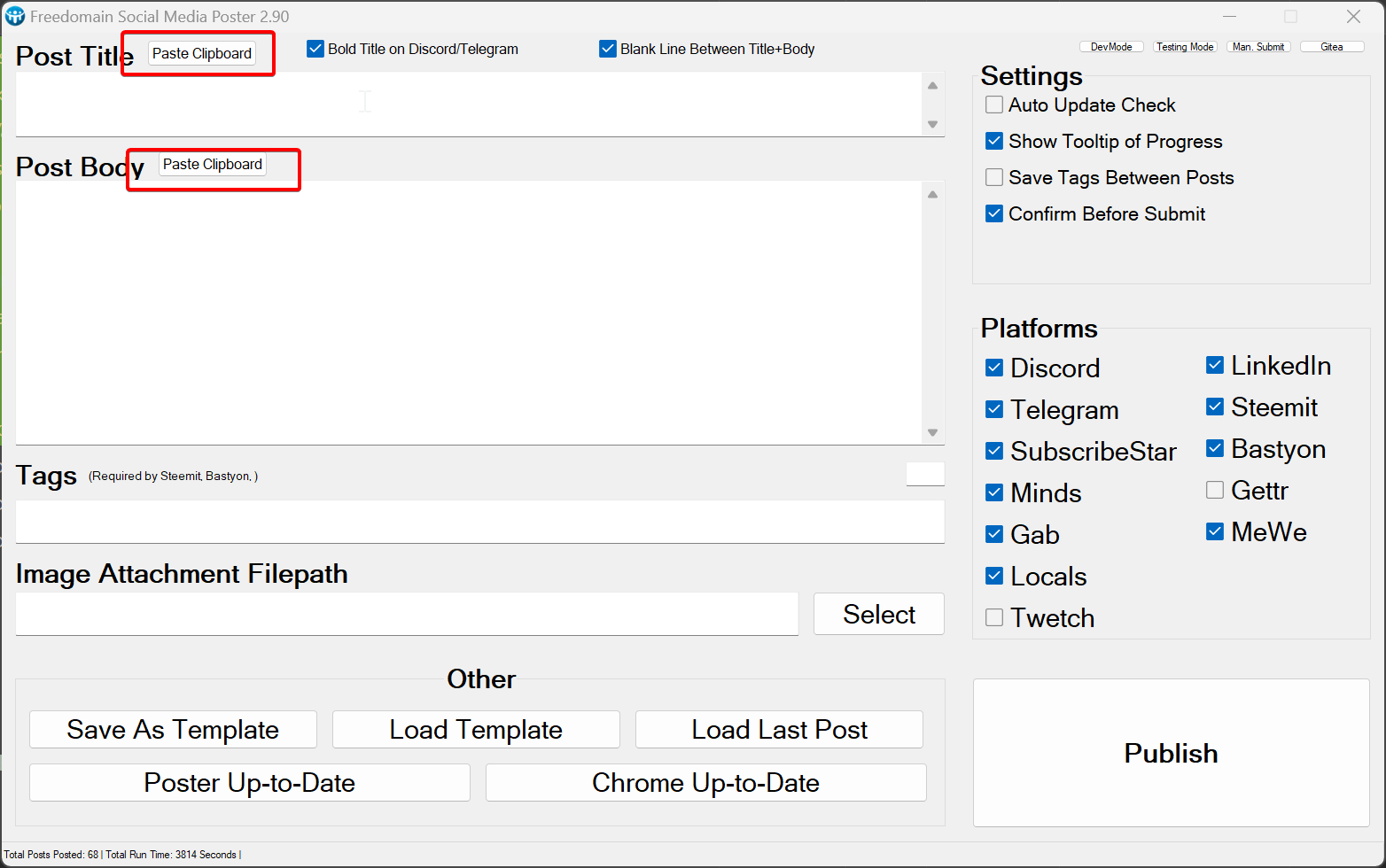
This is an issue with all of the automation, but I run into it most with the SMP.
Sometimes I will copy text to paste into an automation text, and the newlines "disappear".
I'm not really sure why it's doing this, but if I had to guess, I think the automation text boxes don't treat pastes as "text only," and the thing I'm copying from Joplin has non-text markup. However, if I paste into Notepad, and then copy from there, the paste into the SMP text box shows up with the blank lines as expected.
This happened earlier with copying the description from the LS scheduler into the social media poster.
I show this in the attached video. There are two "hidden" characters that come in between the paragraphs. If I don't delete them, they show up as extra newlines in the posts that are created.
I played around for a while but haven't been able to figure out why the edit box is not showing the linebreaks. They exist in the Variable and when you save to a text file, but refuse to show up in the control.
I ended up adding a workaround "Paste Clipboard" button that will paste the text from your clipboard into the corresponding edit box and it will show the proper formatting. I'll do the same in the other GUis for the other GUIs.